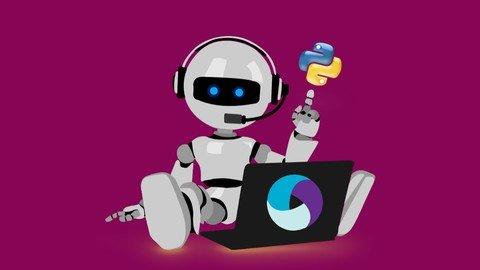Udemy - Robot FrameWork with Python- SeleniumAPI Automation Testing
01
June
2024
Download Free Download : Udemy - Robot Framework with Python- SeleniumAPI Automation Testing
mp4 | Video: h264,1280X720 | Audio: AAC, 44.1 KHz
Genre:eLearning | Language: English | Size:4 GB
Files Included :
1 What is Robot Framework and its advantages.mp4 (108.1 MB)
MP4
2 Course objectives- What you will learn from this tutorial.mp4 (29.78 MB)
MP4
1 What are Dictionaries in Python How robot framework creates Dict.mp4 (87.28 MB)
MP4
2 Performing API Testing POST call with Robot Framework keywords.mp4 (119.35 MB)
MP4
3 Performing GET call API requests with Robot Keywords - example.mp4 (78.76 MB)
MP4
4 Integrating Add and Retrieve Book details API tests with Global Variables scope.mp4 (135.46 MB)
MP4
5 Wrapping up API tests with Delete API and integrate API tests with Jenkins.mp4 (33.94 MB)
MP4
1 Python hello world Program with Basics.mp4 (40.86 MB)
MP4
10 What are functions How to use them in Python.mp4 (68.31 MB)
MP4
2 Datatypes in python and how to get the Type at run time.mp4 (35.58 MB)
MP4
3 List Datatype and its operations to manipulate.mp4 (108.03 MB)
MP4
4 Tuple and Dictionary Data types in Python with examples.mp4 (68.99 MB)
MP4
5 How to Create Dictionaries at run time and add data into it.mp4 (21.85 MB)
MP4
6 If else condition in python with working examples.mp4 (52.18 MB)
MP4
7 How loops work in Python and importance of code idendation.mp4 (57.42 MB)
MP4
8 Programming examples using for loop - 1.mp4 (28.36 MB)
MP4
9 Programming examples using While loop - 2.mp4 (74.48 MB)
MP4
1 Install Python and its related configurations in Global variables.mp4 (63.54 MB)
MP4
2 Python Path setting instructions for MAC users ONLY.mp4 (24.36 MB)
MP4
3 Install Robot Framework & Selenium Libraries to setup the Project.mp4 (84.79 MB)
MP4
4 Getting started with robot file syntaxes and its templates.mp4 (53.24 MB)
MP4
1 Invoking Browsers for Web Automation with Selenium using Robot Keyword.mp4 (130.3 MB)
MP4
2 Learning Synchronization Robot keywords & error messages validations.mp4 (106.96 MB)
MP4
3 How to declare and use the variables in the Robot files for global use.mp4 (64.98 MB)
MP4
4 Importance of Resource fileskeyword in centralizing the reusable code.mp4 (25.55 MB)
MP4
5 How to send Arguments to keywords from the Test and from the variables.mp4 (116.29 MB)
MP4
1 How to retrieve the list of webelements using Robot Framework - example.mp4 (141.21 MB)
MP4
2 Using Collections Library of Robot Framework to build functional logic.mp4 (66.66 MB)
MP4
3 Generating dynamic locators to solve the problem with Robot keywords.mp4 (154.24 MB)
MP4
4 Handling Dropdowns of web pages with Robot Selenium keywords.mp4 (105.92 MB)
MP4
5 Handling Alerts checkboxes of Login form with Selenium Libraries.mp4 (84.42 MB)
MP4
6 Handling Child windows and tabs with Robot Selenium framework.mp4 (111.94 MB)
MP4
7 Parsing Get Text Selenium Strings using Robot String libraries.mp4 (104.38 MB)
MP4
1 How to apply parameterize the test with multiple data sets in Robot framework.mp4 (85.44 MB)
MP4
2 How Reporting works and generates in Robot Framework for Test results.mp4 (35.31 MB)
MP4
3 How and where Screenshots generated in Robot framework on test failures.mp4 (41.56 MB)
MP4
4 How to load the data from CSV files into Robot tests -external plugins.mp4 (108.52 MB)
MP4
5 Monitoring the Reports and Logs for parameterized tests in the Framwork.mp4 (52.03 MB)
MP4
1 What are Custom User defined keywords and why should we need them.mp4 (80.54 MB)
MP4
2 How to access Selenium Library instance to Python custom library files.mp4 (83.1 MB)
MP4
3 Step by step procedure to create custom Python library keywords with example.mp4 (71.65 MB)
MP4
1 How to implement Page objects for Robot framework tests.mp4 (29.01 MB)
MP4
2 Writing page objects for Robot Selenium tests and moving objects to PO folders.mp4 (119.12 MB)
MP4
3 Build end to end Scenario of Ecommerce app with Robot Selenium framework.mp4 (187.84 MB)
MP4
1 How to run all the tests from the folder from Robot command Line.mp4 (84.39 MB)
MP4
2 How to run all the Robot files tests parallel in framework - pabot plugin.mp4 (92.41 MB)
MP4
1 How to implement tagging to Robot tests and execute test by its name.mp4 (75.51 MB)
MP4
2 Execute Robot test cases with Multiple tag controls AND OR for better control.mp4 (125.23 MB)
MP4
3 How to set variable values from Run time command arguments to Robot framework.mp4 (81.73 MB)
MP4
5 Download and Configure Jenkins.mp4 (41.55 MB)
MP4
6 Integrate Robot Framework to Jenkin Job with Choice parameter configuration.mp4 (60.52 MB)
MP4
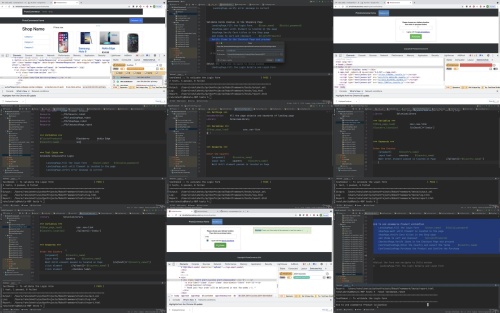
https://fikper.com/6QsyKlF6Cq/.Robot.Framework.with.Python-.SeleniumAPI.Automation.Testing.part1.rar.html
https://fikper.com/ZUMS09qB6S/.Robot.Framework.with.Python-.SeleniumAPI.Automation.Testing.part2.rar.html
https://fikper.com/L8RoSH8NCe/.Robot.Framework.with.Python-.SeleniumAPI.Automation.Testing.part3.rar.html
https://rapidgator.net/file/453db142e442db1b7219e53609975f52/.Robot.Framework.with.Python-.SeleniumAPI.Automation.Testing.part1.rar
https://rapidgator.net/file/0954ab12ce5eaa6da14113cd19f36874/.Robot.Framework.with.Python-.SeleniumAPI.Automation.Testing.part2.rar
https://rapidgator.net/file/b6a55cdeeacf4f5d832d9c0932a77967/.Robot.Framework.with.Python-.SeleniumAPI.Automation.Testing.part3.rar
Note:
Only Registed user can add comment, view hidden links and more, please register now
Only Registed user can add comment, view hidden links and more, please register now
Related Posts