Cloud Blender - Game Asset Creation
25
December
2024
915.57 MB | 15min 23s | mp4 | 1360X720 | 1.889:1
Genre:eLearning |Language:English
Files Included :
FileName :01 Introduction.mp4 | Size: (7.9 MB)
FileName :02 First Encounters.mp4 | Size: (10.83 MB)
FileName :03 Navigation.mp4 | Size: (26.72 MB)
FileName :04 Layout Customizing.mp4 | Size: (23.56 MB)
FileName :05 User Preference Changes.mp4 | Size: (25.38 MB)
FileName :06 Menus, Modes and Display.mp4 | Size: (14.11 MB)
FileName :07 Navigation.mp4 | Size: (27.26 MB)
FileName :08 Layers and Snapping.mp4 | Size: (13.28 MB)
FileName :09 Mesh Data, Object Data.mp4 | Size: (20.41 MB)
FileName :10 Object Tools.mp4 | Size: (16.68 MB)
FileName :11 Mesh Tools - Extrude.mp4 | Size: (8.4 MB)
FileName :12 Mesh Tools - Bevel.mp4 | Size: (4.62 MB)
FileName :13 Mesh Tools - Subdivide.mp4 | Size: (7.71 MB)
FileName :14 Mesh Tools - Working With Loops.mp4 | Size: (16.09 MB)
FileName :15 Mesh Tools - Vertex Connect.mp4 | Size: (8.66 MB)
FileName :16 Mesh Tools - Inset.mp4 | Size: (10.95 MB)
FileName :17 Mesh Tools - Merging.mp4 | Size: (7.48 MB)
FileName :18 Mesh Tools - Knife Tool.mp4 | Size: (7.17 MB)
FileName :19 Ref Images & Traffic Cone Blockout.mp4 | Size: (24.95 MB)
FileName :20 Traffic Cone Modeling.mp4 | Size: (25.25 MB)
FileName :21 Normal Editing - Smooth Hard Edges.mp4 | Size: (12.34 MB)
FileName :22 High Res Traffic Cone.mp4 | Size: (13.66 MB)
FileName :23 Camera Modeling.mp4 | Size: (52.17 MB)
FileName :24 Modeling With Curves.mp4 | Size: (23.9 MB)
FileName :25 Finishing The Camera Model.mp4 | Size: (7.15 MB)
FileName :26 Removing NGons.mp4 | Size: (17.83 MB)
FileName :27 Hi Res Lens And Ribbed Cable.mp4 | Size: (19.16 MB)
FileName :28 Organizing And Naming Objects.mp4 | Size: (8.87 MB)
FileName :29 UVs Overview.mp4 | Size: (28.37 MB)
FileName :30 Mirror Modifier.mp4 | Size: (17.27 MB)
FileName :31 UV Unwrapping The Base.mp4 | Size: (17.66 MB)
FileName :32 UV Unwrapping The Cable.mp4 | Size: (31.29 MB)
FileName :33 UV Unwrapping The Cone.mp4 | Size: (28.72 MB)
FileName :34 UV Final Layout.mp4 | Size: (30.35 MB)
FileName :35 Baking Setup And Creating Images.mp4 | Size: (9.3 MB)
FileName :36 Baking Ambient Occlusion.mp4 | Size: (22.46 MB)
FileName :37 Baking Normal Maps.mp4 | Size: (19.54 MB)
FileName :38 Creating The Base Color Materials.mp4 | Size: (15.06 MB)
FileName :39 Baking The Base Color.mp4 | Size: (4.43 MB)
FileName :40 Setting Up A Complete Material.mp4 | Size: (7.21 MB)
FileName :41 Cord Baking And Multiple UV Sets.mp4 | Size: (18.95 MB)
FileName :42 Baking The Camera Lens.mp4 | Size: (16.97 MB)
FileName :43 3D Painting Setup.mp4 | Size: (11.43 MB)
FileName :44 Painting A Vertical Gradient.mp4 | Size: (11.36 MB)
FileName :45 Multi Layered Painting.mp4 | Size: (41.32 MB)
FileName :46 Worn Edges With Cavity Masking.mp4 | Size: (35.11 MB)
FileName :47 Baking All Layers Down To 1.mp4 | Size: (15.5 MB)
FileName :48 Importing A TF2 Character.mp4 | Size: (7.81 MB)
FileName :49 Rigging And Placing The Asset.mp4 | Size: (10.16 MB)
FileName :50 LOD Creation.mp4 | Size: (21.84 MB)
FileName :51 Exporting As OBJ.mp4 | Size: (2.47 MB)
FileName :52 Importing Into Team Fortress 2.mp4 | Size: (27.24 MB)]
Screenshot
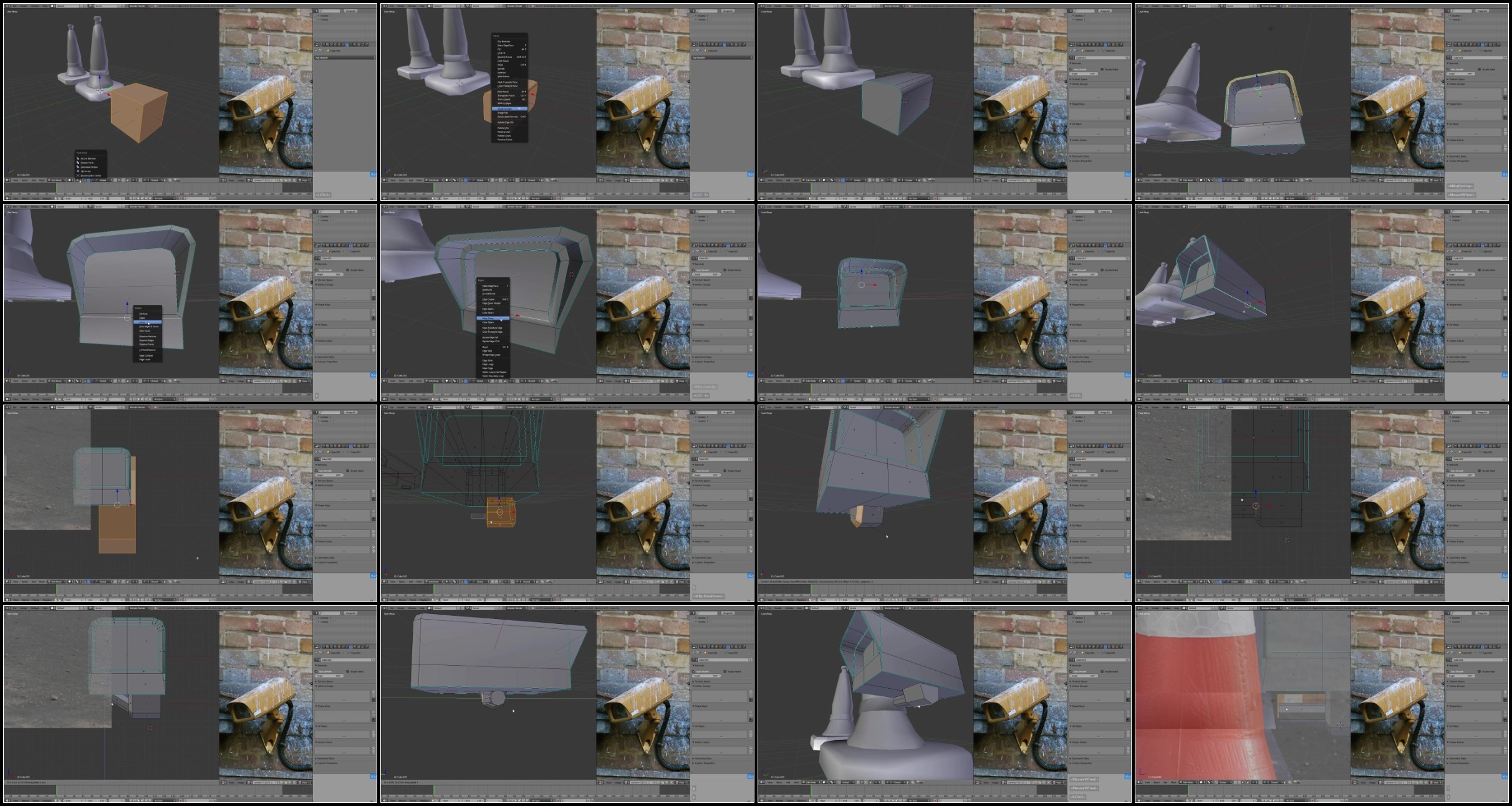
RapidGator
https://rapidgator.net/file/4f6602e64a67f4abdd86abf6dca2b876/Cloud.Blender.-.Game.Asset.Creation.rar
NitroFlare
TurboBit
Note:
Only Registed user can add comment, view hidden links and more, please register now
Only Registed user can add comment, view hidden links and more, please register now
Related Posts